The Essential Guide to POS Billing Software: Why It’s a Must-Have for Modern Businesses
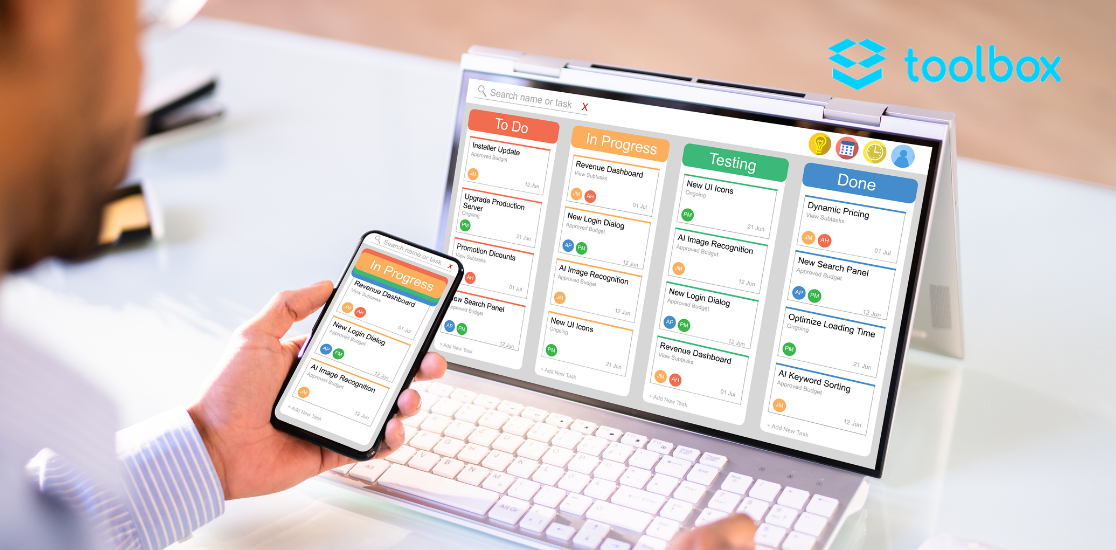
In today’s fast-paced business environment, having efficient and reliable billing software is crucial. For many retail businesses, restaurants, and service providers, Point of Sale (POS) billing software has become an indispensable tool. Whether you run a small shop or manage a chain of stores, understanding the value and functionality of POS billing software can significantly impact your operations and profitability.
What is POS Billing Software?
POS billing software is a comprehensive system designed to manage sales transactions, inventory, customer data, and more. It acts as the backbone of your business, automating the checkout process, recording sales, generating invoices, and managing inventory in real-time. Unlike traditional cash registers, POS billing software is a digital solution that offers advanced features to streamline your business operations.
Key Features of POS Billing Software
- Sales Processing and Invoicing:
- POS billing software allows for quick and accurate sales processing. It can handle various payment methods, including cash, credit/debit cards, and mobile payments. The software also generates professional invoices automatically, reducing the chances of errors and improving customer experience.
- Inventory Management:
- Keeping track of inventory is crucial for any business. POS billing software helps you monitor stock levels, manage reorders, and track product movements in real-time. This ensures you never run out of stock and can plan your purchases more effectively.
- Customer Management:
- Modern POS systems come with built-in CRM (Customer Relationship Management) tools that help you manage customer data, purchase history, and preferences. This information can be used to offer personalized promotions, loyalty programs, and better customer service.
- Reporting and Analytics:
- One of the significant advantages of POS billing software is its ability to generate detailed reports on sales, inventory, and customer behavior. These insights help you make informed decisions, optimize operations, and identify growth opportunities.
- Integration with Other Systems:
- POS billing software can integrate with other business systems like accounting software, eCommerce platforms, and marketing tools. This seamless integration helps create a unified business management system, reducing manual work and improving efficiency.
Benefits of Using POS Billing Software
- Increased Efficiency:
- Automating the billing and sales process saves time and reduces human error, allowing your staff to focus on more important tasks like customer service and sales.
- Better Inventory Control:
- With real-time inventory tracking, you can avoid overstocking or understocking, reduce waste, and manage your supply chain more effectively.
- Enhanced Customer Experience:
- POS billing software helps speed up transactions, offer multiple payment options, and provide personalized service, all of which contribute to a better customer experience.
- Improved Decision Making:
- Access to accurate data and reports enables you to make informed decisions, whether it’s about pricing, promotions, or inventory management.
- Scalability:
- As your business grows, POS billing software can scale with you. You can add new features, integrate with additional systems, and expand your operations without significant disruptions.
How to Choose the Right POS Billing Software
When selecting POS billing software for your business, consider the following factors:
- Ease of Use: Ensure that the software is user-friendly and doesn’t require extensive training for your staff.
- Customization Options: Look for software that allows you to tailor features to your specific business needs.
- Support and Updates: Choose a provider that offers reliable customer support and regular software updates.
- Cost: Consider the pricing model, including upfront costs, subscription fees, and any additional charges for extra features or integrations.
- Compatibility: Make sure the software integrates well with your existing systems and hardware.
ToolboxPOS: Your Ideal POS Billing Software Solution
If you’re looking for a reliable and efficient POS billing software, ToolboxPOS offers everything you need to streamline your business operations. Designed for retail businesses, repair shops, and service providers, ToolboxPOS combines powerful features with ease of use, helping you manage sales, inventory, and customer relationships with ease.
With ToolboxPOS, you can enjoy seamless integration, real-time reporting, and exceptional customer support. Whether you’re running a small store or managing a chain of outlets, ToolboxPOS is the perfect solution to enhance your business efficiency and drive growth.
Conclusion
Investing in POS billing software is no longer optional—it’s a necessity for businesses that want to stay competitive. By automating sales, managing inventory, and improving customer service, POS billing software helps you run your business more efficiently and effectively. With the right software like ToolboxPOS, you can take your business operations to the next level and achieve long-term success.
