How can
we help you?
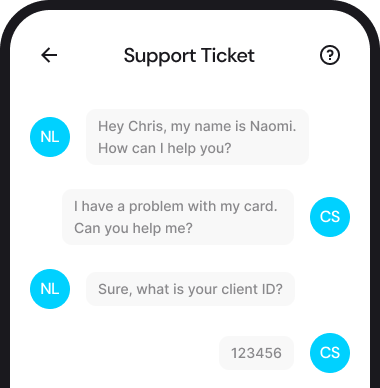
Still have questions?
We are here to help.
+4167718675
Support Hotline[email protected]
Support EmailGeneral
ToolboxPOS is a comprehensive retail management and point-of-sale software designed specifically for repair shops and technicians. It helps streamline operations, manage inventory, track repairs, and handle customer transactions efficiently.
ToolboxPOS offers a range of features including inventory management, repair tracking, customer management, and sales reporting. It simplifies daily tasks, enabling you to focus more on providing excellent service and improving business operations.
Yes, ToolboxPOS provides a free trial period. This allows you to explore the features and functionality of the software to determine if it meets your business needs before committing to a subscription.
Yes, ToolboxPOS supports data import for customer information, inventory lists, and other essential data. This feature facilitates a smooth transition to our system without losing valuable information.
ToolboxPOS is intended for repair shops, electronics stores, and service-based businesses that require comprehensive management solutions. It is suitable for business owners, managers, and employees involved in handling inventory, transactions, and customer interactions.
Account
Setting up your account is easy. Simply visit the Toolbox website, click on the "Sign Up" or "Get Started" button, and follow the prompts to enter your business details. Once you complete the registration, you'll receive a confirmation email to activate your account and start using Toolbox.
To upgrade your account, log in to your Toolbox account and navigate to the "Account Settings" or "Subscription" section. Here, you'll find options to choose a higher plan or add more features. Select the plan that fits your needs, and follow the on-screen instructions to complete the upgrade process.
Yes, you can create multiple accounts if you manage separate businesses or need distinct setups for different locations. Each account operates independently, allowing you to tailor the settings and features according to specific business requirements.
To cancel your account, log in to Toolbox and go to the "Account Settings" or "Subscription" section. Here, you'll find the option to cancel your subscription. Follow the prompts to confirm the cancellation. Keep in mind that cancelling your account may result in the loss of data associated with your account, so be sure to back up any important information beforehand.
Payment FAQs
ToolboxPOS supports integration with major payment processors, including Stripe. This allows you to accept a variety of payment methods, such as credit/debit cards and online transactions.
ToolboxPOS uses Stripe to securely process subscription payments. When you select or upgrade a subscription plan, Stripe handles the payment transaction, ensuring security and efficiency in billing.
Stripe supports various payment methods, including credit/debit cards and some local payment options. You can choose your preferred payment method during the checkout process for your subscription plan.
To update your payment information, log in to your ToolboxPOS account, go to the "Billing" section, and select the option to update your payment details. Enter your new payment information, and Stripe will process it for future charges.
To view your payment history, log in to your ToolboxPOS account and navigate to the "Billing" section. You will find a detailed history of your payments, including subscription charges and start and next payment date.
To resolve the issue, update your payment information in the "Billing" section and ensure your payment method has sufficient funds. If needed, contact support for further assistance.
Yes, Stripe supports various payment methods, including credit and debit cards. You can select your preferred payment method during the subscription process. Stripe will securely handle the payment.
Hardware
ToolboxPOS is compatible with most standard POS hardware, such as barcode scanners, receipt printers, and cash drawers. For specific compatibility information, refer to our hardware compatibility list or contact support.
Setting up hardware with ToolboxPOS is straightforward. Connect your devices to your system and follow the setup instructions provided in our user guide. Detailed steps for configuring common peripherals like printers and scanners are included. If you encounter issues, our support team is available to help.
If your hardware is not listed as compatible, please contact our support team. We can recommend compatible devices or provide solutions to help integrate your current hardware with ToolboxPOS.
While ToolboxPOS supports various third-party hardware, we offer recommended hardware bundles that are fully compatible with our system for optimal performance. You may choose to use our recommended hardware or your existing devices.
No additional hardware is required to manage Stripe payments. All payment processing, including subscription management, is handled through the ToolboxPOS software and Stripe’s payment gateway.
Regular updates to your POS hardware are not necessary unless you experience compatibility issues or require enhanced features. Staying informed about hardware advancements is recommended to ensure optimal performance.
ToolboxPOS is compatible with a wide range of hardware, including barcode scanners, receipt printers, cash drawers, and tablets. We support both iOS and Android devices, as well as traditional desktop setups.
